FME 2014 release.
Now with FME 2014 available, it is for me a time to reflect back on the changes made in the 2013 release.
Thinking back on the adaptations made for FME 2013, especially the ones that I have used the most, I can truly say which are my favorites.
1. Conditional processing FME 2013 SP1.
 |
| Original FME Evangelist post |
At the time it was only possible to achieve it with multiple transformers, testing and setting/mapping values (or an elaborate sql statement)
With the introduction of conditional processing, the amount of transformers for such processing was reduced to 1 e.i. the AttributeCretor.
The AttributeCretor has been replacing more and more transformers on the canvas, mainly testing and mapping transformers obviously.
2. Data Inspector FME 2013 SP1.
Right from the start of 2013 I have been using the Data Inspector instead of the Universal Viewer.
Since viewing the data in question, is such an essential part of the process of transformation, it's obvious that a capable tool for the job is needed.
Since viewing the data in question, is such an essential part of the process of transformation, it's obvious that a capable tool for the job is needed.
The Data Inspector for me is such a tool, especially since it did not only replaced the Universal Viewer, but outdated it too. The addition of the table view to the Data Inspector, did turn out to be a very useful addition that added a certain maturity to the all concept of data visualization within FME.
The last Universal Viewer remnant, that I was missing, is now also been made available in the new FME 2014 release. Saving from the Inspector is now possible in two ways, saving all the features, or just the ones viewed.
3. New Excel reader/writer FME 2013 SP2.
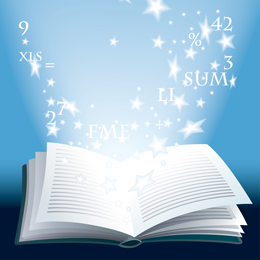 |
| Blog post |
Surprisingly the new reader does not support a where clause, as the old reader did, I am still puzzled about this, especially since Excel is treated as a database. Possibly the underlying technology change is the cause of this reader parameter missing in the new reader.
The handling of multiple schema, especially originating from multiple feature types, is still an unresolved issue. Even then the advantages of the new Excel reader/writer capabilities greatly outweigh these few introduced glitches.
So there you have it, these are my favorite and most used FME 2013 improvements I wanted to share.
Now with that out of the way I can send more time on FME 2014 in future posts exploring the sea of opportunities.
Have a feeling the it will all be about nothing.....

