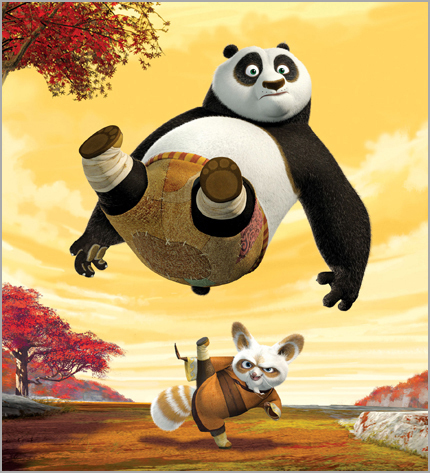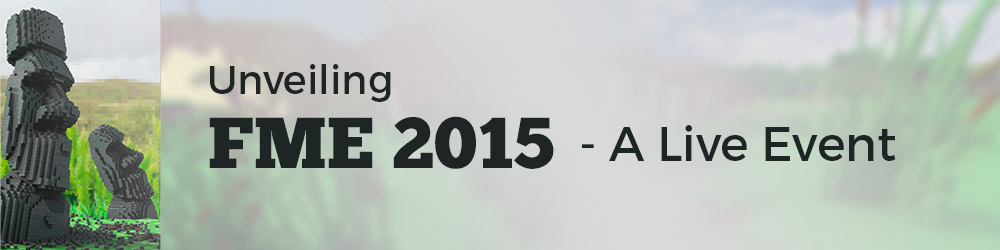SPLITS Translator
The SPLITS Translator is a FME Cloud based translation service for creating SPLITS compliant GML.
As with previous products the trigger is an email (content + attachment) which starts the translation.
The results are returned via an email with a download link.
SPLITS
The division of property lots is a normal procedure when real estate sales and housing development activities are involved.
The Dutch cadastral web application SPLITS enables property lots splitting by sending all the data to the cadaster.
The web application supports the drawing of new (temporary) boundary lines and also the use of GML (Geography Markup Language) as input.
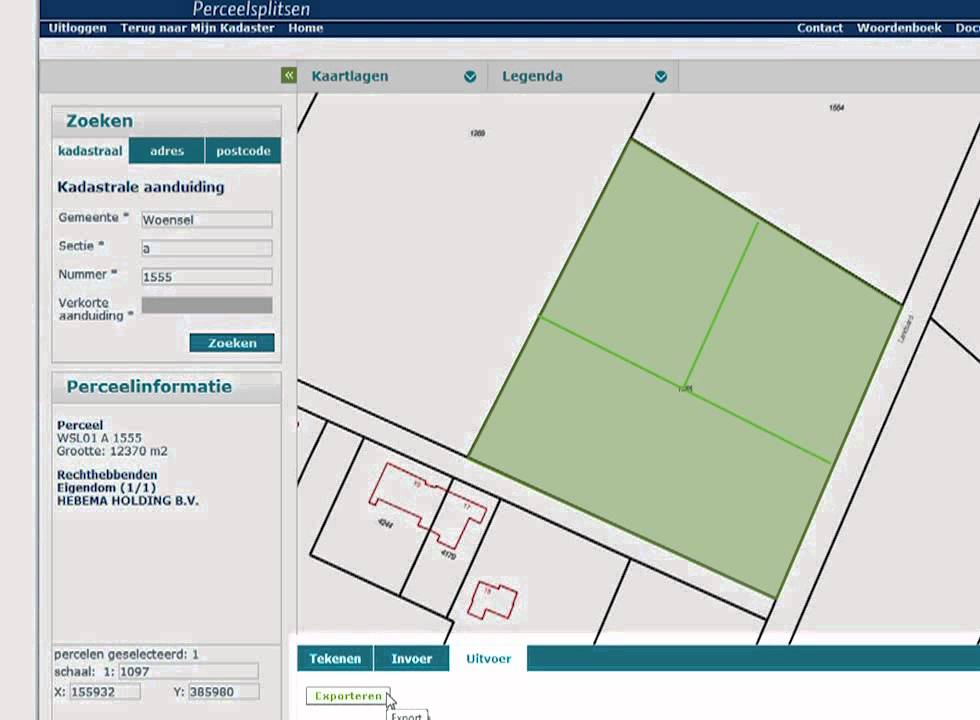 |
| SPLITS application. |
The use of GML has the following advantages:
- The drawing can take place within a professional CAD environment making it more flexible to make adjustments.
- Multiple plots can be easily divided (think big size projects)
- Fast processing within the application.
FME Cloud and SPLITS
In my previous posts I have shown how you can start an event-driven ETL transformation via email + content and email + attachment.
This time the FME Cloud transformation is actually a combination of the two types.
The email is the trigger and now the attachment and e-mail content are used.
Normally you would use a separate (dedicated) reader per format, but there is also a generic reader that offers the possibility to read multiple formats with one reader.
In this transformation I use such a generic reader that supports the most common CAD formats (DWG, DXF and DGN).
Using the generic reader makes it is very easy to adjust the workspace in order to support other (desired) formats.
This product has been added to the growing ETL Solution FME Cloud based products, see www.etlsolution.nl.
Also interested in event triggered FME Cloud based ETL transformations? contact me via itay@etlsolution.nl